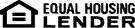Debit Card
A Debit Card allows you to access your Miami Savings Bank checking account to make purchases in store, online, or withdrawal cash from an ATM.
- More secure than carrying cash
- More convenient than writing checks
- No Fee to use your Miami Savings Bank debit card at any Miami Savings Bank office ATM in Miamitown, Harrison, and Oxford.
- Manage your debit card in the Mobile App*
*Mobile carrier fees may apply
Apply for a Debit Card
Please fill in this debit card application form and drop it off at your local Miami Savings Bank branch.
Debit Card Application Fee Schedule
Debit Card Support
Lost/Stolen Card: (513)353-1339
Change PIN: 1-888-227-3096
Block/Unblock Card
Lock and unlock your card via Online Banking and the MSB Mobile App!*
- Log into your Online Banking Account
- Go to Accounts → Card
- If not already in block view change it by selecting the
block icon
- Select block/unblock card
- Select Save
CONTACTLESS PAYMENTS
Your Miami Savings Bank debit card is compatible with Apple Pay, Google Pay, and Samsung Pay. Use the Apple Wallet, Google Wallet or Samsung Wallet app to make contactless debit card payments via your smartphone or smartwatch.*
*Mobile carrier fees may apply
ONLINE SAFETY TIPS
Only do business with reputable vendors - Look up the website before providing your financial information to ensure the website is reputable.
Make sure information is encrypted - If the URL or website address of the site begins with HTTP instead of HTTPS this means the website is not secure. Only give your information to websites that have an HTTPS. Remember "S" stands for secure.
✔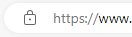
✘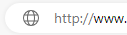
Be wary of emails requesting your information - Attackers gather your information with emails requesting you to confirm a purchase or card information. Never reply to an email with your information or provide information by clicking a link from an email. Instead, directly type in the web address into your browser and log into the authentic website.
Don't click links - Some deals are too good to be true, so be careful of social media scams with outrageous holiday offers and bonuses. Do careful research of the company and ensure you are on the legitimate website for the company before providing them with your card information.
Check your statements - Keep a record of your purchases and regularly compare them to your bank statement. If there is a discrepancy, report this right away.
For more information please visit our Financial Education Center!